Understanding Google Flights
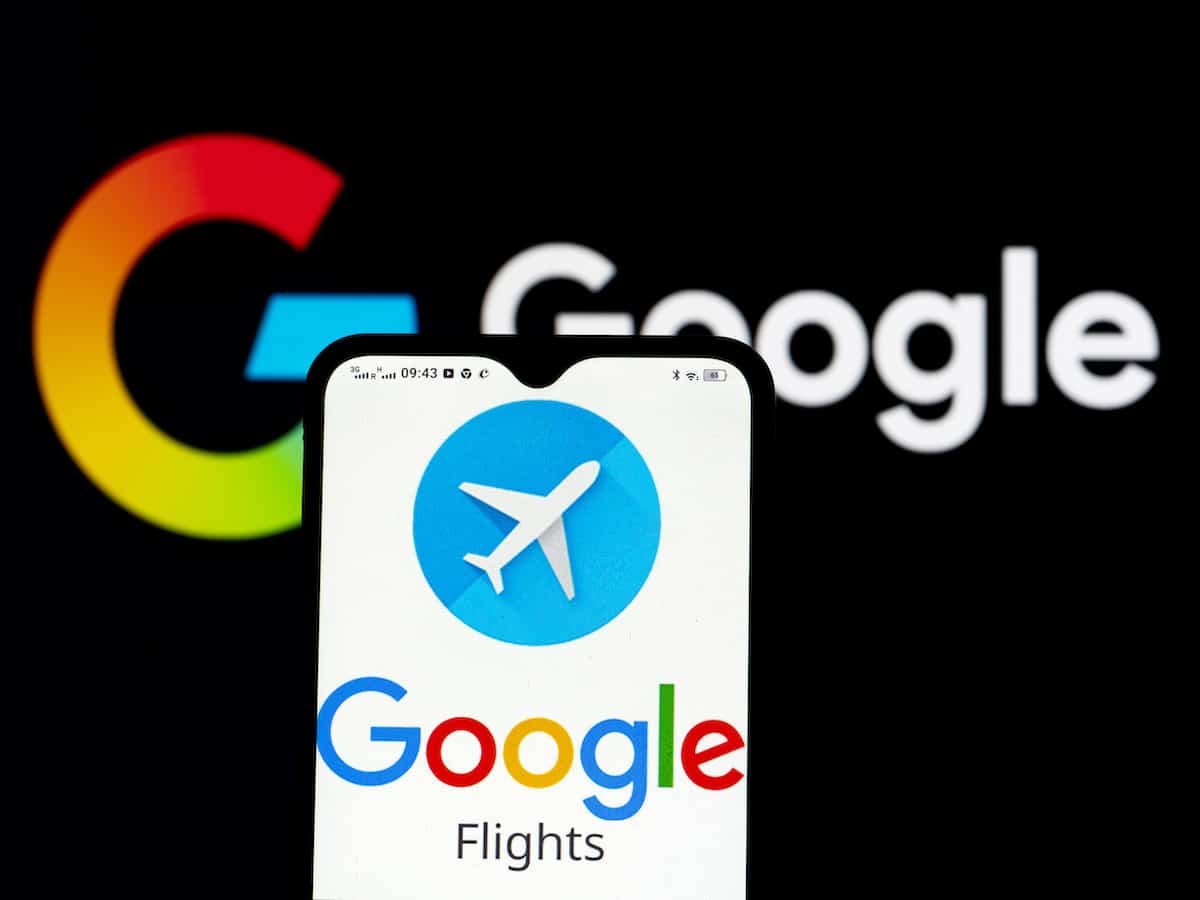
Google Flights is a powerful online tool that empowers travelers to discover and book flights efficiently. It simplifies the flight booking process by providing a comprehensive platform for searching, comparing, and booking flights from various airlines.
The Purpose and Functionality of Google Flights
Google Flights acts as a search engine specifically designed for flights. Its primary function is to aggregate flight data from multiple airlines and travel agencies, presenting users with a wide range of options to choose from. This allows users to compare prices, flight schedules, and airline preferences, ultimately making informed decisions about their travel plans.
Features Offered by Google Flights
Google Flights offers a diverse range of features that enhance the flight booking experience:
Price Tracking
Google Flights allows users to track the prices of specific flights. This feature monitors price fluctuations and notifies users when prices drop or rise, enabling them to make informed decisions about when to book. For example, if a user is planning a trip to Europe in June, they can set up price alerts for flights from their departure city to various European destinations. Google Flights will then send email notifications whenever the price of those flights changes, helping the user identify the most cost-effective time to book.
Flight Search Filters
Google Flights provides a variety of filters that allow users to refine their search results based on specific criteria. These filters include:
- Departure and arrival airports: Users can specify their desired departure and arrival airports, narrowing down the search to relevant flights.
- Dates: Users can input their preferred travel dates or choose flexible dates, allowing Google Flights to suggest alternative dates with potentially lower prices.
- Airlines: Users can select specific airlines they prefer to fly with, or they can choose to view flights from all airlines.
- Number of stops: Users can specify whether they prefer direct flights or flights with one or more stops.
- Price range: Users can set a price range to view flights within their budget.
- Cabin class: Users can choose between economy, premium economy, business, or first class.
Flight Comparison Tools
Google Flights provides intuitive tools for comparing different flight options. These tools include:
- Price calendar: The price calendar displays a visual representation of flight prices over a range of dates, allowing users to identify the most affordable travel dates.
- Flight map: The flight map displays flight routes on a map, enabling users to visualize different travel options and identify potential connections.
- Flight details: Google Flights provides detailed information about each flight, including flight duration, layover times, baggage allowances, and seat availability.
Advantages of Using Google Flights for Booking Flights
Using Google Flights offers several advantages for travelers:
Comprehensive Flight Search
Google Flights aggregates flight data from multiple sources, ensuring that users have access to a wide range of options to choose from. This comprehensive search capability allows users to compare prices and flight schedules from various airlines, increasing the likelihood of finding the best deal.
User-Friendly Interface
Google Flights boasts a user-friendly interface that simplifies the flight booking process. The platform is intuitive and easy to navigate, allowing users to search for flights, filter results, and compare options with ease.
Price Tracking and Alerts
Google Flights’ price tracking feature enables users to monitor flight prices and receive notifications when prices change. This allows users to book flights at the most favorable prices, maximizing their travel savings.
Flight Comparison Tools
Google Flights provides powerful comparison tools that facilitate informed decision-making. The price calendar, flight map, and flight details help users evaluate different flight options and choose the best fit for their needs and budget.
Using Google Flights for Travel Planning
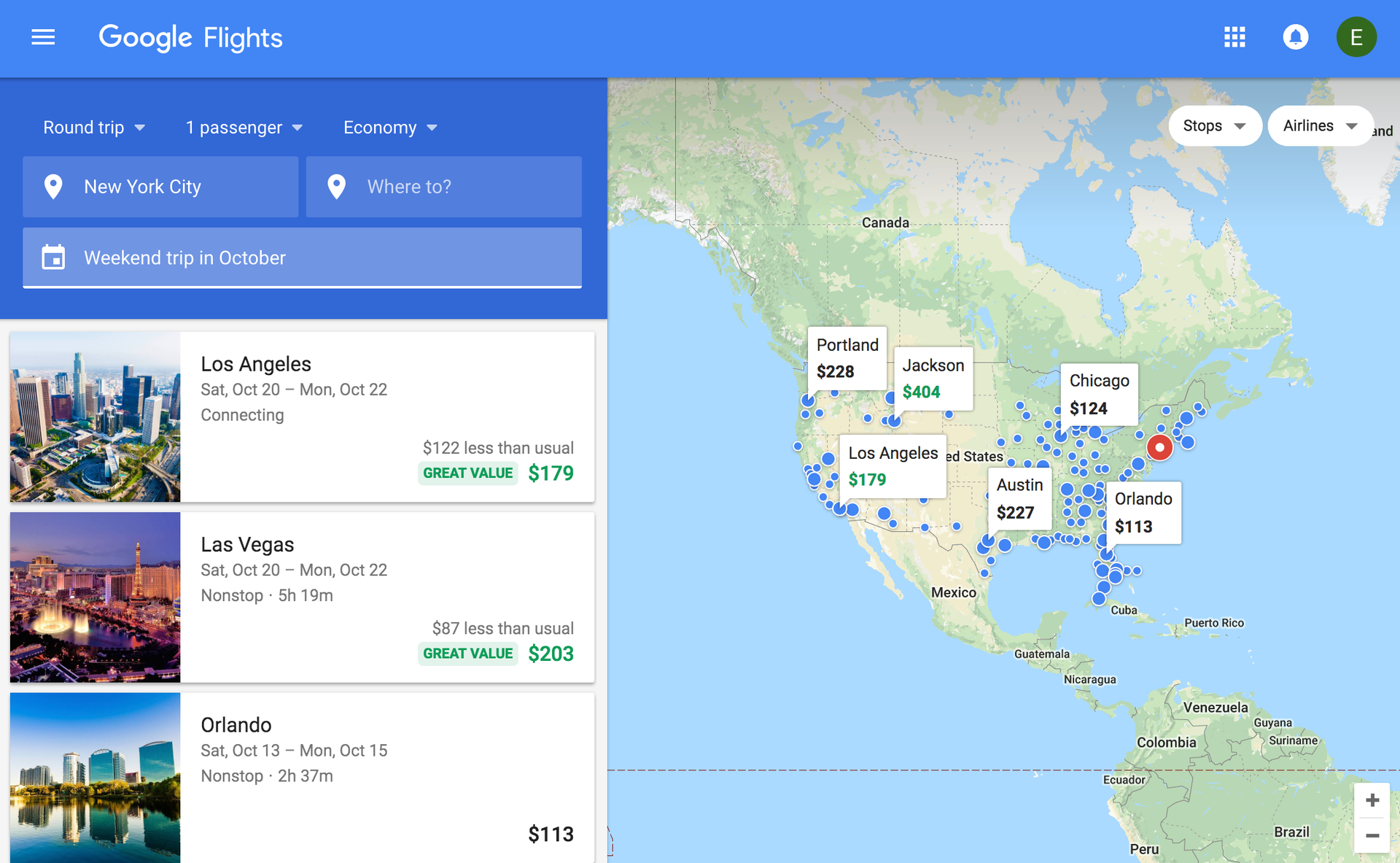
Google Flights is a powerful tool that can help you find the best flight deals and plan your travel itinerary. With its user-friendly interface and comprehensive search options, Google Flights can be your one-stop shop for all your flight booking needs.
Searching for Flights, Google flighta
To search for flights, simply enter your departure and arrival cities, travel dates, and the number of passengers. Google Flights will then display a list of available flights, sorted by price, departure time, and other factors.
- Select Your Departure and Arrival Cities: Begin by entering your departure and arrival cities in the designated fields. You can also use airport codes for more precise results. For instance, you can enter “SFO” for San Francisco International Airport or “JFK” for John F. Kennedy International Airport.
- Choose Your Travel Dates: Specify your travel dates using the calendar interface. You can select specific dates or a range of dates for greater flexibility. Google Flights allows you to adjust your travel dates by a few days to see if there are any cheaper options available.
- Specify the Number of Passengers: Indicate the number of passengers traveling, including adults, children, and infants. This information is crucial for the flight search algorithm to provide accurate results.
- Explore Additional Search Options: Google Flights offers various search filters to refine your results. You can filter flights by airline, price range, layover duration, and more.
Finding the Best Flight Deals
Google Flights offers several features that can help you find the best flight deals.
- Price Tracking: You can set up price alerts for specific flights. Google Flights will notify you via email when the price of your desired flight changes. This feature allows you to monitor prices over time and grab the best deal.
- Flexible Dates: Consider using the “Flexible Dates” feature to explore flights within a wider date range. Google Flights will display a calendar view with price fluctuations for different dates, allowing you to identify potential savings.
- Explore Nearby Airports: If you’re flexible with your departure or arrival airport, Google Flights can help you find cheaper flights by considering nearby airports. For example, if you’re flying to New York City, you might find cheaper flights to Newark Liberty International Airport (EWR) or LaGuardia Airport (LGA) compared to John F. Kennedy International Airport (JFK).
- Utilize Google Flights’ Price Graph: The “Price Graph” feature displays historical price data for your desired route. This graph can help you identify trends in flight pricing and determine the best time to book.
- Consider Non-Stop vs. Connecting Flights: Non-stop flights are often more expensive but offer a more convenient travel experience. Connecting flights can be cheaper but involve longer travel times and potential delays.
Comparing Google Flights with Other Flight Booking Platforms
| Feature | Google Flights | Skyscanner | Expedia | Kayak |
|---|---|---|---|---|
| User Interface | Clean and user-friendly | Intuitive and easy to navigate | Comprehensive and detailed | Simple and efficient |
| Search Options | Extensive search filters and options | Multiple search tools, including price alerts | Wide range of search criteria | Flexible search parameters and filters |
| Price Tracking | Price alerts and price history | Price alerts and price trends | Price tracking and price comparison tools | Price alerts and price graph |
| Customer Support | Responsive and helpful customer service | Adequate customer support channels | Extensive customer service options | Reliable and accessible support |
| Overall Value | Excellent for finding flight deals and planning trips | Great for comparing prices and finding budget-friendly options | Comprehensive platform for booking flights and other travel services | User-friendly and efficient platform for flight search and booking |
Advanced Google Flights Features: Google Flighta

Google Flights, beyond its basic search functionality, offers a suite of advanced features designed to empower travelers with greater control and flexibility in their travel planning. These features allow you to uncover hidden travel opportunities, refine your search, and potentially save money on your flights.
Exploring Destinations
The “Explore Destinations” feature is a powerful tool that allows you to discover new travel possibilities by letting Google Flights suggest destinations based on your budget and travel dates. This feature opens up a world of exploration, helping you discover hidden gems and unique experiences that you might not have considered otherwise.
This feature utilizes Google Flights’ vast database of flight information to analyze pricing trends and suggest destinations that align with your travel preferences and budget. You can input your preferred departure airport, travel dates, and budget, and Google Flights will provide a list of potential destinations, complete with estimated flight prices.
This feature is particularly beneficial for travelers who are open to exploring new destinations and are looking for affordable travel options. It allows you to discover destinations that you might not have considered before, potentially leading to a more enriching and cost-effective travel experience.
Utilizing the Price Calendar
The Google Flights Price Calendar is an indispensable tool for identifying the cheapest travel dates for your desired destination. It visually displays flight prices for various dates within a selected month, allowing you to easily identify the most affordable travel days. This feature is particularly helpful for travelers with flexible travel dates, as it allows them to capitalize on price fluctuations and secure the best deals.
The Price Calendar provides a visual representation of flight price trends, highlighting days with lower prices in green and days with higher prices in red. This allows you to quickly identify the most affordable travel dates and plan your trip accordingly.
For example, if you are looking to travel to Paris in June, the Price Calendar might show that flights are significantly cheaper in the first week of June compared to the last week. This information allows you to adjust your travel dates and potentially save hundreds of dollars on your flight.
Leveraging the Flexible Dates Option
Google Flights’ “Flexible Dates” option is a powerful tool that can help you find the most affordable flights by allowing you to adjust your travel dates by a few days. This feature allows you to explore a wider range of flight options and potentially find significantly lower prices.
When you enable the “Flexible Dates” option, Google Flights will display flight prices for a range of dates around your preferred travel dates. This allows you to see how prices vary across different days and identify potential savings. For example, you might find that flying on a Tuesday instead of a Friday can save you hundreds of dollars.
This feature is particularly beneficial for travelers who have some flexibility in their travel dates. By exploring a wider range of dates, you can increase your chances of finding a flight that fits your budget and schedule.
Google flighta – Google Flights is a powerful tool for finding the best deals on airfare, but sometimes it’s helpful to explore specific airlines for promotions. If you’re looking for a tropical escape, consider checking out the Alaska Airlines Hawaii sale for potential savings.
After you’ve compared prices and deals, you can use Google Flights to refine your search and book your flights directly through the platform.
Google Flights is a fantastic tool for finding the best deals on airfare, and it can help you discover hidden gems like Kona Airport , a gateway to the stunning beauty of the Big Island. While you might not think of Kona as a major hub, Google Flights can reveal its affordability and convenience, making it a great option for your next Hawaiian adventure.
